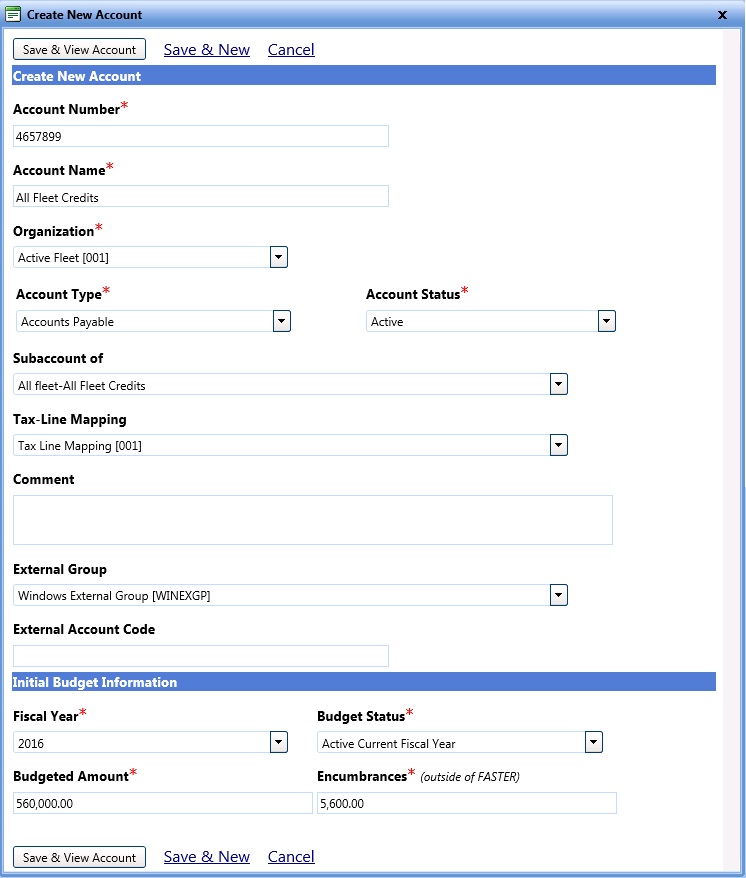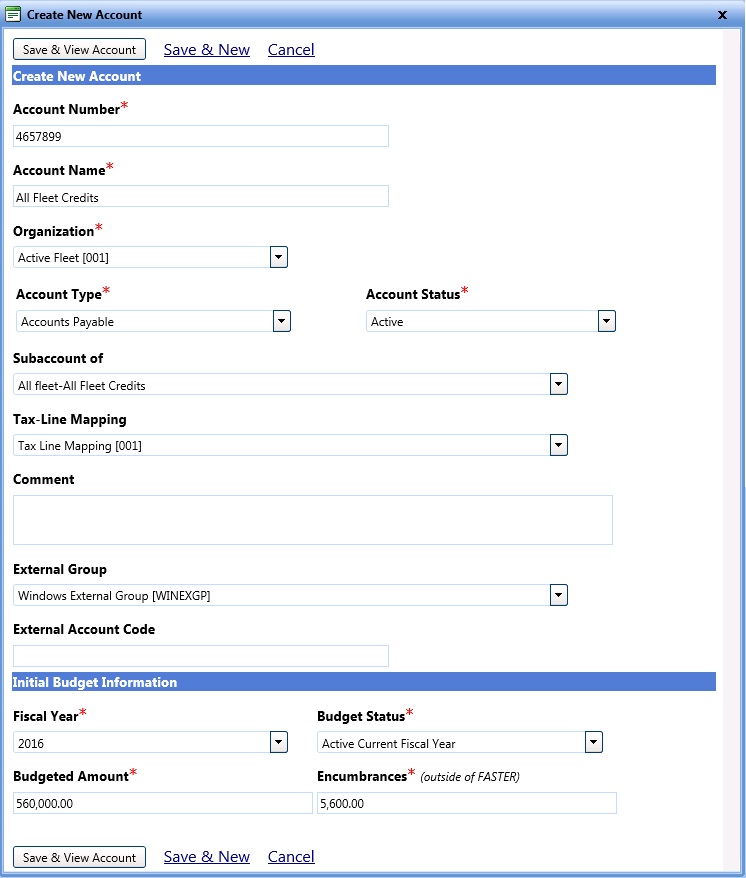Creating New Account
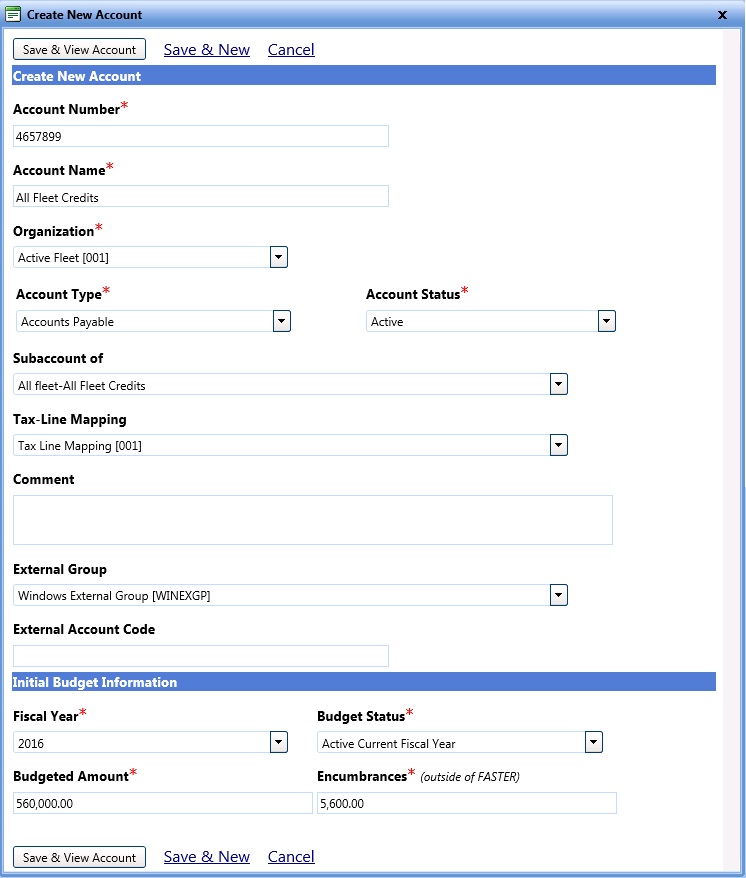
Create New Account
Steps to add an Account
- Click on the Create New Account link in the Actions menu of the Accounting tab.
- Enter the account information in the Create New Account dialog box.
Required fields are marked with a red *.
Tip: You may have to scroll down using the slider on the right side of the dialog box to see all fields.
- When you are finished entering information, click one of the following:
- Save & View Account to save and view the record.
- Save & New to save the record and add another one.
- Cancel to disregard any changes and close the window.
Related Topics