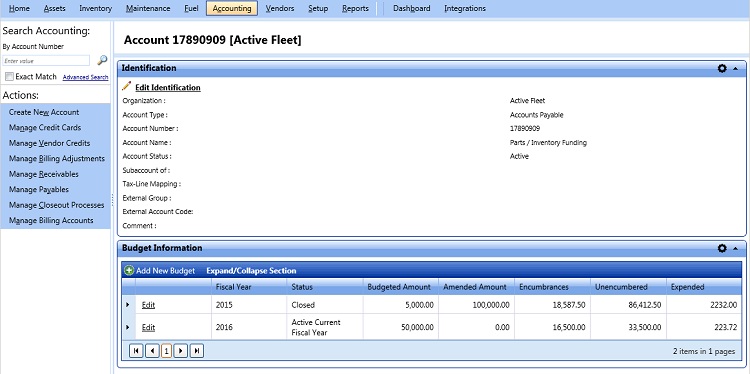
The Chart of Accounts screen will display, providing information for the account. From this screen, you can:
|
Note: For a System default Account, the account Identification section and the Budget Information section are set to read-only. This System Default Account is automatically selected while creating budget line item for purchase orders and credit cards if the Support System Default Account Code option in the Accounting Settings section of the Setup module is set to Yes. |
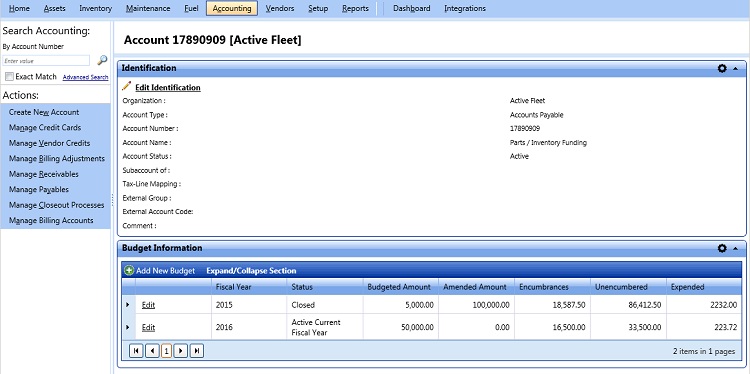
Account
Tip: You may have to scroll down using the slider on the right side of the dialog box to see all fields.