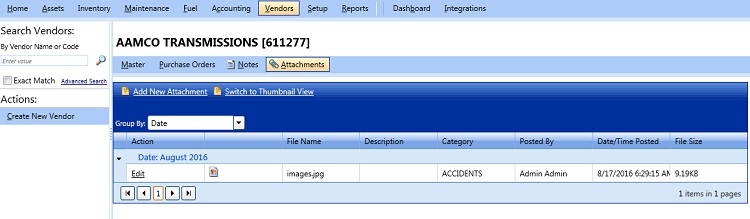
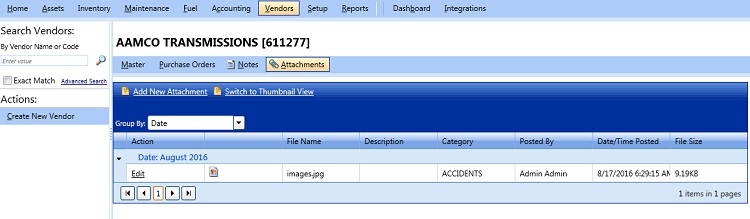
Attachments
The Grid View offers a Group By picklist, which allows you to group all the attachments listed in the grid. To group the attachments, simply select the desired option from the Group By picklist and the grid will refresh itself to display items in the selected groupings. Available Group By options include:
Note: All records listed on the Grid View can be sorted by clicking on the heading. Columns can be rearrange in any order by dragging and dropping the column to its desired location.