Inventory Obsolescence Report
Purpose
This report displays items that have not been issued, ordered, received, or transferred since a specified date. Use this report to:
- View items that have not been issued, ordered, received, or transferred since a specified date.
- View the last issue date, ordered/received date, and transferred date for each item listed.
- See how many of each item are currently in stock, the unit cost of that item, and the stock cost of that item.
Provides
When to Run
As needed.
Running the Report
Steps to view a report
- Click the Reports tab.
The Standard window opens.
-
In the Inventory section, click Inventory Obsolescence Report.
- In the new window, select or enter the appropriate parameters.
Required parameters are indicated by an *.
- Click on the View Report button.
- Page through the document using the controls in the upper left.
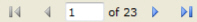
- Search by a keyword using the Find/Next box at the top of the screen.
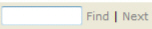
- To update the information on the page, click the Refresh button at the top right of the screen.

Printing the Report
Steps to print a report
Exporting the Report
Steps to export a report to another program
- Click the Export button.

- Select the appropriate format.
This will generate a File dialogue box specific to your computer.
Related Topics
Top of Page
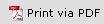 to print the report in a PDF format.
to print the report in a PDF format.  to print the report.
to print the report.