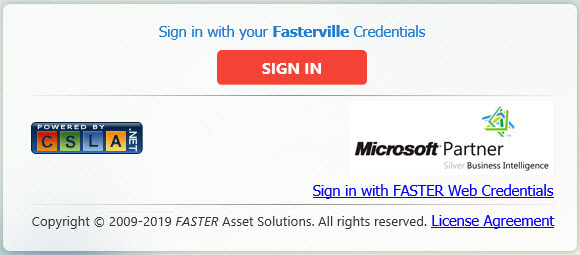
This section covers configuring the FASTER Web application and users to use AD FS authentication.
Note: When configuring a FASTER Web user to use AD FS authentication, the username format must be <domain>\<username>. For example: if the domain name is test.local then test\<username> is used in the application instead of test.local\<username>. In order for an AD FS user to successfully log into FASTER Web, a matching user must be created as an Active Directory user within FASTER Web. If no matching Active Directory user is created within FASTER Web, the AD FS user will be unable to log into FASTER.
When you setup AD FS authentication, the FASTER Web sign in page will change so users are directed to your AD FS sign in page for authentication. An example of the new page is below.
· SIGN IN: Click SIGN IN to access the AD FS sign in page.
· FASTER Web sign in: Click Sign in with FASTER Web Credentials to access the FASTER Web application sign in page.
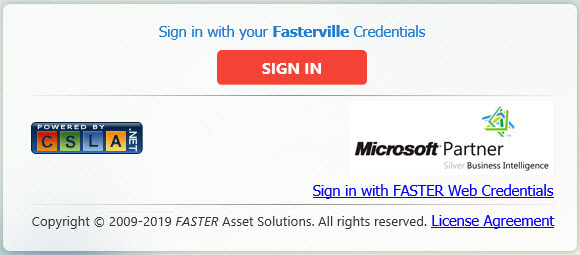
When you add a user using the Add a New User dialog box:
· The Password field is not available.
· After you click Select Person link to search and/or add a person, the Person list displays all persons (those associated with AD FS users and those not associated with AD FS users) which are added in FASTER Web database.
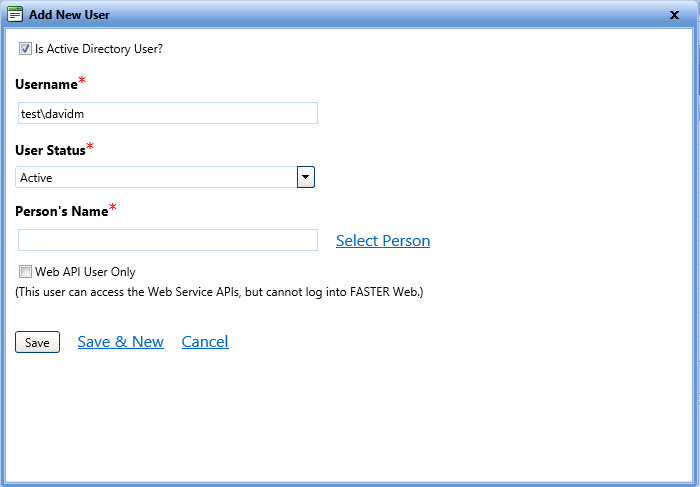
Continue to Step 6 (optional) only if FASTER Web is accessing the AD FS server under certain network scenarios.