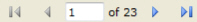


A listing of PM completion information for PMs due during the specified date range and the specified variances. Use this report to:
Evaluate the PM program effectiveness.
User will have the ability to define on-time completion variances for date, fuel or meter PMs. Variances allows user to define some variance parameter.
By major grouping, the report provides a count of assets, number of PMs due, PMs completed early, PMs completed on time, PMs completed late, PMs past due (due but not completed within the time frame specified by the report), and both max and average differences by meter, date or fuel PM cycles.
Completion amounts and percentages are provided both by actual due and by due with variances.
Parameter option to display details of each PM. Display columns include Asset number, PM type and cycle length, Work Order number, Due At, Done At, and differences for meter units/fuel units/days.
As needed to evaluate the effectiveness of your PM program.
The Standard window opens.
In the Assets section, click PM Completion Information.
Required parameters are indicated by an *.
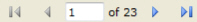


Click 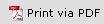 to print the report in a PDF format.
to print the report in a PDF format.
Click  to print the report.
to print the report.

This will generate a File dialogue box specific to your computer.